Tabs
Tabs are a super helpful way to minimise the amount of data shown at any one time.
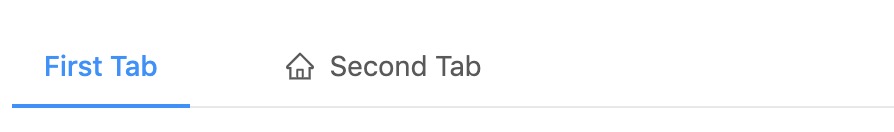
They are controlled by blade components and nesting.
@component('maelstrom::components.tabs')
@component('maelstrom::components.tab', ['label' => 'First Tab'])
// All your tabs and other content can go here.
@endcomponent
@component('maelstrom::components.tab', ['label' => 'Second Tab'])
// All your tabs and other content can go here.
@endcomponent
@endcomponent
Each Tab takes a configuration object e.g.
$tab = [
'label' => 'Home', // Displays on the tab
'id' => 'tab-1', // If not provided then Str::slug() will run on the title,
'icon' => 'home', // To display an icon from Ant Icons
'active' => true, // If this tab should be forced to display
];
Accessing Tabs via the URL
You can easily force / share URLs to specific tabs by adding the number of the tab (starts from 1 as humans don't start at 0)
https://website.com/admin/pages/create#tab-2
Displaying Errors
Tabs should automatically focus when an error is detected within a tab, when loading it looks for a .has-error element.
Active Priority
The active state on a tab has a certain priority, allowing you to overwrite the active state.
- PHP Prop (lowest)
- Error within the tab
- Hash in the URL (highest)
This means if you've used PHP to set the active tab to "tab 2" but the URL has got #tab-3 then Tab 3 will display instead.
Direction
By default the tabs run horizontally however you can pass in $direction of either horizontal or vertical e.g.
@component('maelstrom::components.tabs', [
'direction' => 'vertical',
])