Searching
By default you're able to use text searches on the immediate model by using a simple LIKE query e.g. LIKE %keyword%.
This means you cannot search on (without a custom search handler):
- Relationships
- Accessors
Frontend
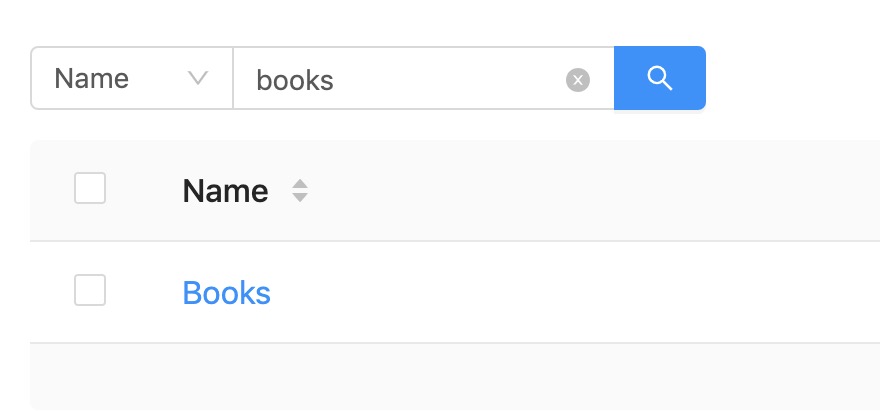
Backend
To mark a column as searchable, set the searchable property to true e.g.
$columns = [[
'label' => 'Post Name',
'name' => 'name',
'searchable' => true,
]];
Custom Search Logic
If you need more than the basic LIKE searches then you can easily define a custom search handler, which works the same as the filter handler with setSearchHandler()
public function __construct()
{
$this->panel->setSearchHandler(function ($search, $queryBuilder, $filters, $request) {
return PageService::search($search, $queryBuilder);
})
}
class PageService
{
public static function search($search, $query)
{
if ($search->column === 'category') {
$query->whereHas('categories', function ($q) use ($search) {
$q->where('name', 'like', "%$search->query%")
});
}
}
}
As long as you add your constraints to the $query you can implement this however you see fit.
Custom Handlers on Classes
If you're extending the Maelstrom\Panel::class then instead of using the API to define handlers you can define this methods directly on the class e.g.
class PagePanel extends Panel
{
public function searchHandler()
{
// ...
}
}
Laravel Scout
If you want to use Laravel Scout instead, then simply follow the above instructions to create your own search handler which utilises scout.