Alerts & Flash Messages
We have a component to help display Alerts - which can also be used for Flash Messages.
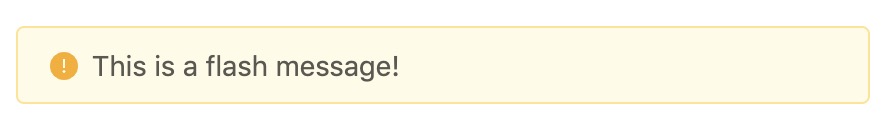
Alerts
To manually include an alert you can include the blade component.
We have 4 styles to choose from:
successinfowarningerror
@include('maelstrom::components.alert', [
'message' => 'the message to display to the user',
'style' => 'info',
]);
Flash Messages
As long as your templates include the maelstrom::component.flash component it will automatically parse any flash messages stored under the key of flash
You can either pass in a single message which will display as info style alert or a configuration object that takes a type and message param.
session()->flash('flash', 'This will display only once.');
session()->flash('flash', [
'message' => 'This will display only once.',
'type' => 'error',
]);
Success Messages
By default our store, update and destroy methods will take any messages passed into them, and set them as the flash message with the appropriate styling.
If you want to provide your own flash messages, just do not pass a message into those methods.
// Set a flash message.
$this->panel->update('Success message');
// Don't set a message.
$this->panel->update();