Edit Profile
We give you a really simple edit profile page to use, this is based off the provided fields from the default laravel install.
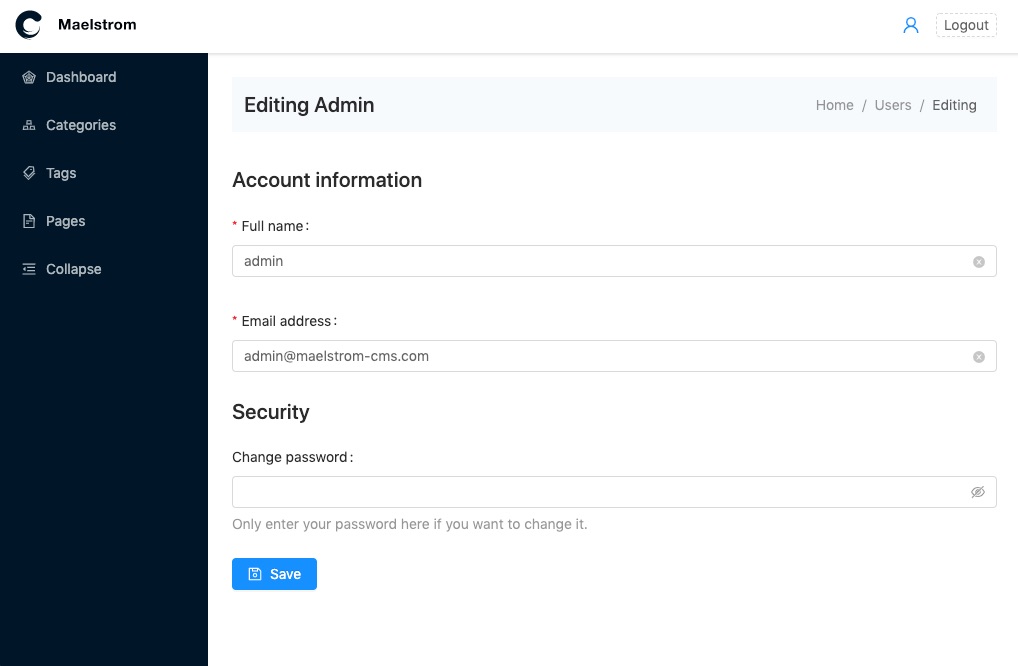
To enable the page you must first make sure it's turned on within the config/maelstrom.php - You can also make various other changes to this configuration.
/*
* If you need some basic authentication, we've got some bits for you.
* Use as much or as little as you need.
*/
'auth' => [
/*
* If you want the built in authentication features,
* set to false if you want to disable it.
*/
'enabled' => true,
/*
* We use the current user in "some" places - mostly on the
* "edit my account" page, if you use the built in controller
* then you can change the model here.
*/
'model' => \App\User::class,
/*
* If your using a custom auth guard, you can define it here.
*/
'guard' => null,
/*
* If you need to protect this endpoint at route level or anything else
* you can provide some middleware, which can abort(401) the request.
*/
'middleware' => ['web'],
],
Once enabled you need to set up a route for it, we do not automate this as we don't know where you want it to go, or you might want a customised one.
Route::get('/admin/edit-account', '\Maelstrom\Http\Controllers\EditAccountController')->name('maelstrom.edit-account');
Route::put('/admin/edit-account', '\Maelstrom\Http\Controllers\EditAccountController@update');
Make sure you give the route a name of maelstrom.edit-account otherwise some of the automation won't work.
Customising the Controller
As you've defined your own route, you can point the route at your own controller, you can either completely overwrite it or extend it e.g.
use \Maelstrom\Http\Controllers\EditAccountController;
class MyEditAccountController extends EditAccountController
{
public function __invoke()
{
return view('edit-account');
}
}
Customising the Form
The form still uses the waterfall system, which means if you want to change the form you can publish it into /resources/vendor/maelstrom/templates/edit-account.blade.php and make any adjustments you like. By default it is pretty simple.
@extends('maelstrom::layouts.form')
@section('content')
@component('maelstrom::components.form', [
'action' => $action,
'method' => $method,
])
<h2 class="cloak">Account information</h2>
@include('maelstrom::inputs.text', [
'label' => 'Full name',
'name' => 'name',
'required' => true,
])
@include('maelstrom::inputs.text', [
'label' => 'Email address',
'name' => 'email',
'html_type' => 'email',
'required' => true,
])
<h2 class="cloak">Security</h2>
@include('maelstrom::inputs.secret', [
'label' => 'Change password',
'name' => 'new_password',
'help' => 'Only enter your password here if you want to change it.',
'autocomplete' => 'new-password'
])
@slot('buttons')
<div class="mt-6">
@include('maelstrom::buttons.save')
</div>
@endslot
@endcomponent
@endsection