Introduction
Welcome to Maelstrom.
Maelstrom is very different from many other CRUD/CMS systems that are kicking about, it's most similar counterpart is most likely our good friends Backpack for Laravel.
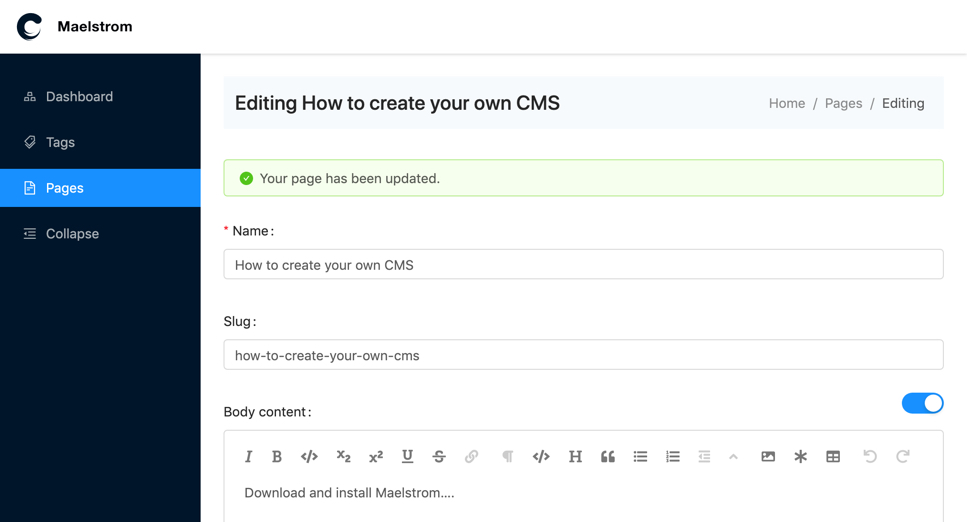
The key differences between Maelstrom any many others will be:
- Modern frontend tooling via React, Tailwind and Webpack (mix),
- No fully integrated controllers/models,
- No bundled frontend like Bootstrap,
- Completely customisable layouts,
- Extremely easy to add your own custom inputs,
- Highly extendable / over-writable components and methods,
- Everything is designed to be changed,
- Use what you want, ignore what you like,
- A super simple media manager,
- Ability to add components anywhere within your app, frontend, backend etc... using Blade or React.
There's a handful of key concepts Maelstrom tries to follow:
- Everything must be over-writable,
- Nothing must be forced,
- Only use what you need.
- Keep to the default Laravel patterns e.g. Controllers, Models and Views.
How it works
We have a single God class, of which every method is publicly exposed (allowing customisation) providing you a whole range of helper methods to easily handle your data.
Controllers are based on on Laravel's resourceful controllers and use all of the default methods (maybe minus the show method - this is up to you).
Models are your normal models, nothing special needed apart from exposing the protected $fillable property.
Views are all regular blade templates with sprinklings of helpers, your own components and layouts.
Why Not
There are a few times when Maelstrom will not be appropriate for your project e.g.
- If you need a fully integrated plug and play system (Checkout Nova).
- If you need a flexible system which comes bundles with tonnes prebuilt UI components, widgets, plugins etc (Checkout Backpack)..
- If you don't want to use React.
- You don't have the time to create your own layouts.
Any questions then please get in contact with talk@maelstrom-cms.com
Questions and Support
You can email talk@maelstrom-cms.com for questions, however if you need code support
Video Tutorials
Below we have a small selection of videos showing how to use various features whilst creating a blog, there is between 1 and 2 hours worth of content.
Excuse the bad microphone! 😇
Getting Started
Learning how to install and configure Maelstrom.
Creating a Category Panel
A very simple panel to help you get to grips with the code structure.
Creating a Posts Panel
A more advance panel with extra fields and features.
Adding a Sidebar
Managing the sidebar within the control panel.
Adding Filters
How to create filters for different column types.