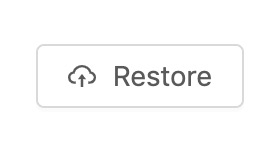Trash and Soft Deletes
If your model uses the SoftDeletes trait, then your Panel has the ability to access the trash and restore deleted models.
By default as soon as you use the SoftDeletes trait, the trash will be enabled, if you want to disable it just set isTrashable to false on the panel.
public function __construct()
{
$this->panel->isTrashable = false;
}
Accessing the Trash
Once enabled, you will see a small toggle to the right of the table which lets you access the trash.
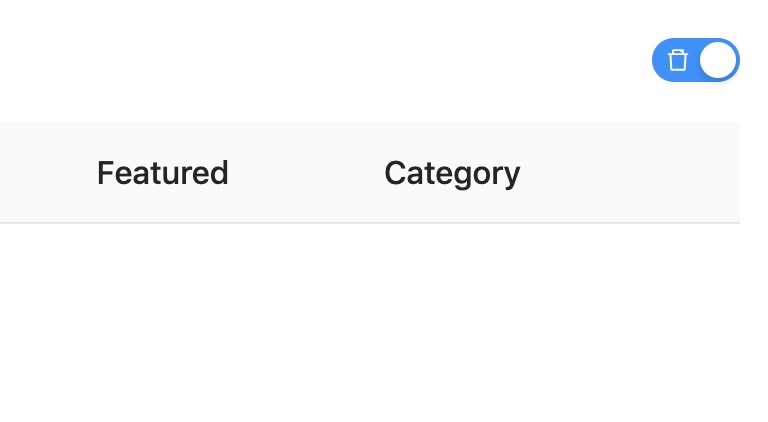
You will see it just adds a query string to the URL of in_trash=1 so you can access this at any time.
Deleting items
When editing an item, you have the ability to "Delete" an item from the bottom right button.
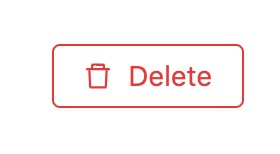
Restoring items
When viewing a deleted item, the Delete button will change into a Restore button.