Filtering
Filtering can be a very complex thing, are your filters ANDs? or maybe they're ORs? - We just don't know. And because of this - we provide you with access to the Ant Design filtering system and an API to filter the data yourself to get exactly what you want.
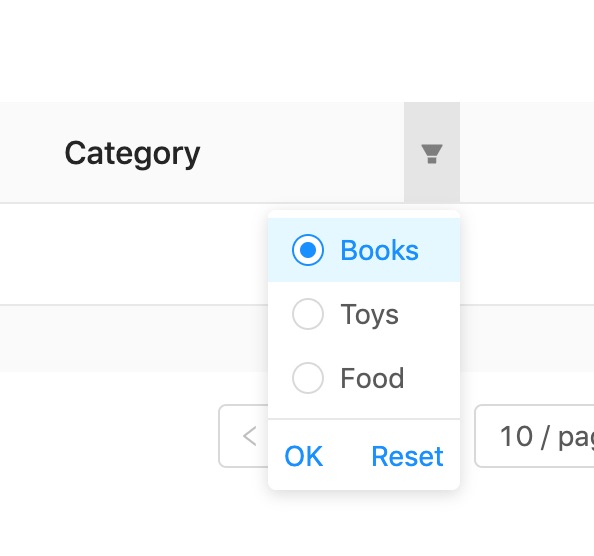
Frontend
The filtering UI is provided by Ant Designs Table component, you define the filters property on your column which contains a label value to display to the user and a value which is sent to the backend for you to filter on.
$columns = [[
'label' => 'Category',
'name' => 'category.name',
'filters' => Category::all()->map(function ($category) {
return [
'label' => $category->name,
'value' => $category->id
];
})
]];
This will give you some filterable checkboxes within your column.
If you want to disallow multiple filters then use the filterMultiple property and set it to false to get radio buttons instead.
$columns = [[
'label' => 'Category',
'name' => 'category.name',
'filterMultiple' => false,
'filters' => Category::all()->map(function ($category) {
return [
'label' => $category->name,
'value' => $category->id
];
})
]];
Backend
Within your controller, you're able to attach a filter handler to the Maelstrom Panel. This handler is executed during requests for entries allowing you to manipulate the query before it is executed.
You can define a filter handler using the setFilterHandler method which when executed passes you the:
- Applied Filters
- Query Builder Instance
- HTTP Request
You can either do the filtering inline, or maybe defer it to another method.
$this->panel->setFilterHandler(function ($appliedFilters, $queryBuilder, $request) {
return PageService::filterQuery($appliedFilters, $queryBuilder);
});
You can then manipulate the query to adjust your results.
class PageService
{
public static function filterQuery($filters, $query)
{
if (isset($filters->only_active)) {
$query->where('is_active', 1);
}
}
}
The data structure of the $filters object will be different, depending on what type of filters you've used. Make sure your code accounts for this.
Once you've attached your additional logic to the query, the results should now be filtered!
Custom Handlers on Classes
If you're extending the Maelstrom\Panel::class then instead of using the API to define handlers you can define this methods directly on the class e.g.
class PagePanel extends Panel
{
public function filterHandler()
{
// ...
}
}